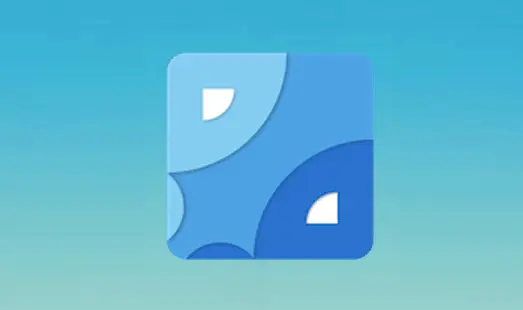安装
需要安装的 Node.js 版本 >= 16,全局安装使用命令【官方文档】
支持PicGo-Core的插件:插件查找
使用的S3插件:https://www.npmjs.com/package/picgo-plugin-s3
安装插件
配置
配置文件位置
%USERPROFILE%\.picgo\config.json
1
2
3
4
5
6
7
8
9
10
11
12
13
14
15
16
17
18
19
20
21
22
23
| {
"picBed": {
"uploader": "aws-s3",
"current": "aws-s3",
"aws-s3": {
"accessKeyID": "keyID",
"secretAccessKey": "密钥",
"bucketName": "mypicBucket",
"uploadPath": "{year}/{month}/{md5}.{extName}",
"region": "us-west-004",
"endpoint": "https://s3.us-west-004.backblazeb2.com",
"proxy": "",
"urlPrefix": "拼接的域名前缀",
"pathStyleAccess": true,
"rejectUnauthorized": true,
"acl": "public-read",
"disableBucketPrefixToURL": true
}
},
"picgoPlugins": {
"picgo-plugin-s3": true
}
}
|
PicGo-Core 配置 BackBlaze B2