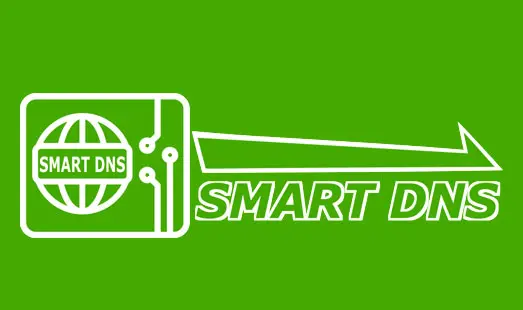刷新 DNS 缓存
Windows
Windows 下刷新 DNS 解析缓存,打开 cmd ,输入
1 | ipconfig /flushdns |
Linux
查看当前正在使用的 DNS 解析服务
1 | cat /etc/resolv.conf |
如果使用的是类似于
root@debian:~# cat /etc/resolv.conf
search debian
nameserver 8.8.8.8
可以直接修改该文件,使用指定的 DNS 解析服务器(重启失效)
在 Ubuntu 20.04 系统上
1 | This file is managed by man:systemd-resolved(8). Do not edit |
直接查看 53 端口上运行的相关服务
1 | lsof -i :53 -S |
COMMAND PID USER FD TYPE DEVICE SIZE/OFF NODE NAME
systemd-r 335 systemd-resolve 12u IPv4 17538 0t0 UDP localhost:domain
systemd-r 335 systemd-resolve 13u IPv4 17539 0t0 TCP localhost:domain (LISTEN)
清空缓存
1 | systemd-resolve --flush-caches |
查看当前缓存大小
1 | systemd-resolve --statistics |
其它情况遇到再补充
本文采用 CC BY-NC-SA 4.0 许可协议。转载请注明来自 ShiGuang
评论