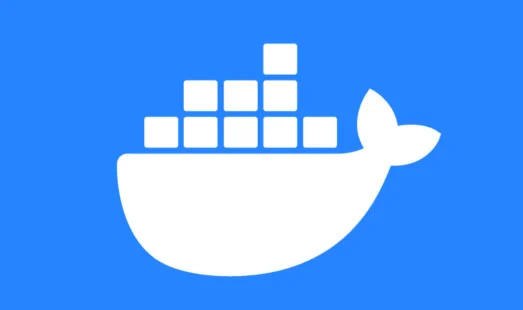风格延续之前的 WordPress 、Typecho ,这里只记录 docker-compose.yml 文件和 nginx 的配置文件,启用 SSL
项目地址:EasyImage 简单图床 2.0
相关见:
创建使用目录
1
| mkdir easyimages && cd easyimages && touch docker-compose.yml && mkdir volumes
|
修改 yml 文件
编辑 docker-compose.yml
1
2
3
4
5
6
7
8
9
10
11
12
13
| version: '3.3'
services:
easyimage:
image: ddsderek/easyimage:latest
container_name: easyimage
ports:
- 80:80
- 443:443
volumes:
- ./volumes/easyimages/config:/app/web/config
- ./volumes/easyimages/i:/app/web/i
- ./volumes/nginx/conf.d:/etc/nginx/conf.d
restart: unless-stopped
|
配置 Nginx
前台运行容器
当屏幕不再有输出的时候 Ctrl + C 停止运行,开始配置 Nginx
1
| cd volumes/nginx/conf.d/ && mkdir certs && touch easyimages.conf
|
编辑 easyimages.conf 文件,需要修改域名为自己的域名,修改证书文件的名字,证书必须放到 /volumes/nginx/conf.d/certs/ 目录下,毕竟上面只映射了这一个 nginx 目录
1
2
3
4
5
6
7
8
9
10
11
12
13
14
15
16
17
18
19
20
21
22
23
24
25
26
27
28
29
30
31
32
33
34
35
36
37
38
39
40
41
42
43
44
45
| server {
listen 80;
listen [::]:80;
# 修改域名
server_name example.com;
client_max_body_size 512M;
sendfile on;
location / {
return 301 https://$host$request_uri;
}
}
server {
listen 443 ssl http2;
listen [::]:443 ssl http2;
# 修改域名
server_name example.com;
# 修改证书文件名字
ssl_certificate /etc/nginx/conf.d/certs/example.com.crt;
ssl_certificate_key /etc/nginx/conf.d/certs/example.com.key;
add_header X-Request-ID $request_id;
root /app/web;
index index.php index.html;
ssl_session_timeout 5m;
ssl_protocols TLSv1 TLSv1.1 TLSv1.2;
ssl_ciphers ECDHE-RSA-AES128-GCM-SHA256:HIGH:!aNULL:!MD5:!RC4:!DHE;
ssl_prefer_server_ciphers on;
client_max_body_size 512M;
sendfile on;
location ~* ^/(i|public)/.*\.(php|php5)$ {
deny all;
}
location ~ \.php$ {
fastcgi_pass unix:/var/run/php-fpm.sock;
fastcgi_index index.php;
fastcgi_param SCRIPT_FILENAME /$document_root$fastcgi_script_name;
fastcgi_param X_REQUEST_ID $request_id;
include fastcgi_params;
fastcgi_read_timeout 180s;
}
}
|
再次运行
使用域名访问即可
Docker-Compose 快速搭建 EasyImages2.0 图床