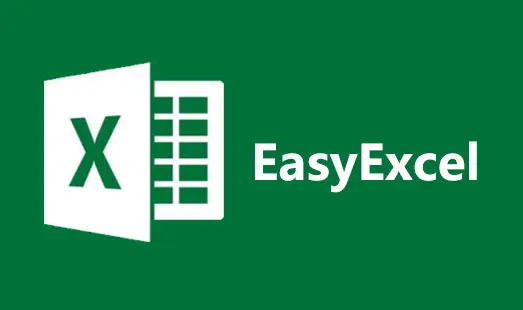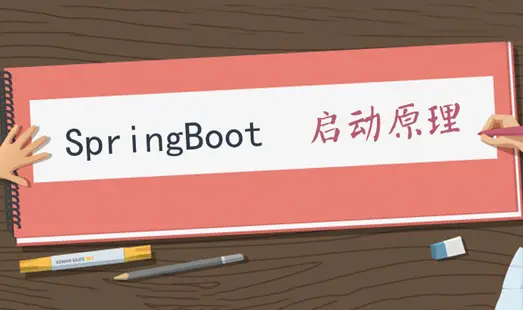项目创建

pom 依赖
1
2
3
4
5
6
7
8
| <dependency>
<groupId>org.springframework.boot</groupId>
<artifactId>spring-boot-starter-security</artifactId>
</dependency>
<dependency>
<groupId>org.springframework.boot</groupId>
<artifactId>spring-boot-starter-web</artifactId>
</dependency>
|
Demo
写一个 Controller
1
2
3
4
5
6
7
8
| @RestController
public class HelloController {
@RequestMapping(value = "/hello")
public String hello() {
return "hello";
}
}
|
启动项目测试,访问:http://localhost:8080/ ,默认跳转到登录页面
测试请求网址: http://localhost:8080/hello ,发现被 302 重定向到登录页面

只要加入依赖,项目的所有接口都会被自动保护起来,当用户从浏览器发送请求访问 /hello 接口时,服务端会返回 302 响应码,让客户端重定向到 /login 页面,用户在 /login 页面登录,登陆成功之后,就会自动跳转到 /hello 接口
默认情况下,登录的用户名是 user ,密码是项目启动时随机生成的字符串

登录以后可以发现 302 重定向到 /hello 接口

用户名密码配置
三种实现方案
配置文件
直接在 application.properties 文件中配置用户的基本信息
1
2
| spring.security.user.name=admin
spring.security.user.password=123456
|
配置类
创建一个 Spring Security 的配置类,需要继承 WebSecurityConfigurerAdapter 类
1
2
3
4
5
6
7
8
9
10
11
12
13
14
15
16
17
18
19
20
| @Configuration
public class SecurityConfig extends WebSecurityConfigurerAdapter {
@Override
protected void configure(AuthenticationManagerBuilder auth) throws Exception {
BCryptPasswordEncoder passwordEncoder = new BCryptPasswordEncoder();
String encode = passwordEncoder.encode("123456");
auth.inMemoryAuthentication().withUser("root").password(encode).roles("admin");
auth.inMemoryAuthentication().withUser("zhang").password(encode).roles("user");
}
@Bean
PasswordEncoder passwordEncoder() {
return new BCryptPasswordEncoder();
}
}
|
自定义实现类
一、自定义编写一个实现类,可以实现从数据库加载用户名和密码
1
2
3
4
5
6
7
8
9
10
11
12
13
14
15
16
17
18
|
@Service("userDetailsService")
public class UserDetailsServiceImpl implements UserDetailsService {
@Override
public UserDetails loadUserByUsername(String s) throws UsernameNotFoundException {
List<GrantedAuthority> authorityList = AuthorityUtils.commaSeparatedStringToAuthorityList("role");
return new User("root", new BCryptPasswordEncoder().encode("123"), authorityList);
}
}
|
这里对 SpringSecurity 提供的 User 对象拓展更多的属性
继承 SpringSecurity 提供的 User 对象,拓展一个 userId 属性
1
2
3
4
5
6
7
8
9
10
11
12
13
14
15
16
17
18
19
| public class LoginUser extends User {
private Integer userId;
public LoginUser(String username, String password, Collection<? extends GrantedAuthority> authorities) {
super(username, password, authorities);
}
public LoginUser(String username, String password, boolean enabled, boolean accountNonExpired, boolean credentialsNonExpired, boolean accountNonLocked, Collection<? extends GrantedAuthority> authorities) {
super(username, password, enabled, accountNonExpired, credentialsNonExpired, accountNonLocked, authorities);
}
public Integer getUserId() {
return userId;
}
public void setUserId(Integer userId) {
this.userId = userId;
}
}
|
修改好的实现类
1
2
3
4
5
6
7
8
9
10
11
| @Override
public UserDetails loadUserByUsername(String s) throws UsernameNotFoundException {
List<GrantedAuthority> authorityList = AuthorityUtils.commaSeparatedStringToAuthorityList("role");
LoginUser loginUser = new LoginUser(s, new BCryptPasswordEncoder().encode("123456"), authorityList);
loginUser.setUserId(00001);
return loginUser;
}
|
二、创建配置类,指定使用哪个 userDetailService 实现类
1
2
3
4
5
6
7
8
9
10
11
12
13
14
15
16
17
18
19
20
21
22
23
24
25
26
27
28
| @Configuration
public class SecurityConfig extends WebSecurityConfigurerAdapter {
@Resource
private UserDetailsService userDetailsService;
@Override
protected void configure(AuthenticationManagerBuilder auth) throws Exception {
auth.userDetailsService(userDetailsService);
}
@Bean
PasswordEncoder passwordEncoder() {
return new BCryptPasswordEncoder();
}
}
|
测试访问:http://localhost:8080/hello