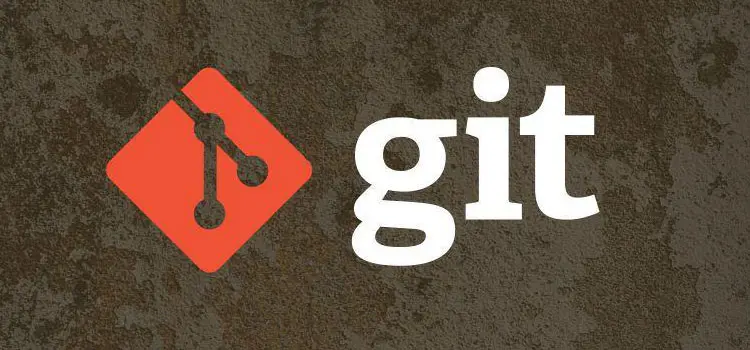Linux下使用ssh推送仓库到GitHub
今天在 Linux 上使用公钥推送仓库到 GitHub 上时遇到了问题,完整记录一下如何在 Linux 下使用 ssh 推送仓库到 GitHub
安装 Git
1 | apt update && apt install git |
配置账户
1 | git config --global user.name "自行输入名称" |
生成秘钥
- 如果想使用其他平台已经配置好的私钥
1 | mkdir ~/.ssh && vim ~/.ssh/id_rsa |
把之前已经在 GitHub 上配置好公钥,对应的私钥文件粘贴进去
修改权限
1 | chmod 0600 ~/.ssh/id_rsa |
- 或者没有配置过,使用 rsa 加密生成秘钥对
1 | ssh-keygen -t rsa -C "your_email@example.com" |
将对应的公钥自行配置到 GitHub 中
修改权限是为了解决权限太大,ssh连接被关闭的问题
@@@@@@@@@@@@@@@@@@@@@@@@@@@@@@@@@@@@@@@@@@@@@@@@@@@@@@@@@@@
@ WARNING: UNPROTECTED PRIVATE KEY FILE! @
@@@@@@@@@@@@@@@@@@@@@@@@@@@@@@@@@@@@@@@@@@@@@@@@@@@@@@@@@@@
Permissions 0644 for ‘/root/.ssh/id_rsa’ are too open.
It is required that your private key files are NOT accessible by others.
This private key will be ignored.
Load key “/root/.ssh/id_rsa”: bad permissions
git@github.com: Permission denied (publickey).
fatal: Could not read from remote repository.
使用 ssh 代理
1 | eval "$(ssh-agent -s)" |
将 ssh 私钥添加到 ssh-agent
1 | ssh-add ~/.ssh/id_rsa |
终端测试连接
这条命令无需改动
1 | ssh -T git@github.com |
出现如下提示就是连通了
Hi username! You’ve successfully authenticated, but GitHub does not provide shell access.
添加远程仓库地址
1 | git remote add origin <远程仓库地址> |
这里注意远程仓库地址选择 SSH 链接的地址,即 git@ 开头的地址