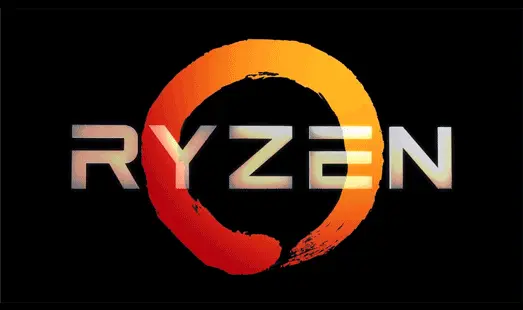下载地址
说明:https://developers.google.com/speed/webp/docs/precompiled
下载链接:https://storage.googleapis.com/downloads.webmproject.org/releases/webp/index.html
cwebp (compress WebP)将 JPEG、PNG 或 TIFF 格式的图片编码成 WebP 格式,而 dwebp (decompress WebP)将其解码为 PNG 格式。gif2webp 可以将 gif 转换为 webp 格式
使用
使用说明:https://developers.google.com/speed/webp/docs/cwebp#description
当你需要把图片转成 WebP 格式的时候,可以通过 -q 指定压缩的质量等级,它的范围是从 0 ~ 100,0 表示质量最差,100 是最好。默认是 75
快捷
为了方便使用将下载文件的 bin 目录添加到环境变量的 Path 变量里
结合之前的 为 Windows 下的 cmd 设置别名(alias)
新增加一条(我在桌面新建了一个 img 的文件夹,将需要转换的图片放到里面,转换好的图片输出到桌面)
第一个参数是 js 文件路径,第二个是需要压缩图片的路径,第三个是图片输出路径,第四个是转换完后是否删除原图(不需要删除的话最后一个参数去掉即可,运行需要配置好 Node.js 运行环境
1
| @doskey img=node D:\Green\webp\main.js D:\ShiGuang\Desktop\img D:\ShiGuang\Desktop -y
|
main.js 文件我放到了 D:\Green\webp目录下
1
2
3
4
5
6
7
8
9
10
11
12
13
14
15
16
17
18
19
20
21
22
23
24
25
26
27
28
29
30
31
32
33
34
35
36
37
38
39
40
41
42
43
44
45
46
47
48
49
50
51
52
53
54
55
56
57
58
59
60
61
62
63
64
65
66
67
68
69
70
71
72
73
74
75
76
77
78
79
80
81
82
83
84
85
86
87
88
89
90
91
92
93
94
95
96
97
98
99
| 'use strict'
const path = require('path')
const fs = require('fs')
const child_process = require('child_process')
const compressPath = process.argv[2]
const outputPath = process.argv[3]
let isDel = process.argv[4]
if (!compressPath) {
console.warn('compressPath not exist=', compressPath)
return
}
let minPathList = []
let minPathFileList = []
let fileNameList = []
let fileSuffixList = []
let minArr = getAllDirectory(compressPath)
minPathList = minArr[0]
minPathFileList = minArr[1]
fileNameList = minArr[2]
fileSuffixList = minArr[3]
for (let i = 0; i < minPathFileList.length; i++) {
let cmdPath = ''
if (fileSuffixList[i] == 'gif') {
cmdPath =
'gif2webp ' +
minPathFileList[i] +
' -o ' +
outputPath +
'\\' +
fileNameList[i] +
'.webp'
} else if (
fileSuffixList[i] == 'jpg' ||
fileSuffixList[i] == 'png' ||
fileSuffixList[i] == 'jpeg'
) {
cmdPath =
'cwebp ' +
minPathFileList[i] +
' -o ' +
outputPath +
'\\' +
fileNameList[i] +
'.webp'
} else {
console.warn('暂时不支持文件类型', fileSuffixList[i])
}
child_process.exec(cmdPath, (error, stdout, stderr) => {
if (error) {
console.log('转换失败', error)
return
}
console.log('转换成功....', cmdPath)
if (isDel == '-y') {
fs.unlinkSync(minPathFileList[i])
console.log('删除成功')
}
})
}
function getAllDirectory(searthPath) {
searchDirectory(searthPath)
return [minPathList, minPathFileList, fileNameList, fileSuffixList]
}
function searchDirectory(searchPath) {
let files = fs.readdirSync(searchPath)
for (let index = 0; index < files.length; index++) {
const filename = files[index]
let filedir = path.join(searchPath, filename)
let stats = fs.statSync(filedir)
if (stats.isDirectory()) {
searchDirectory(filedir)
} else {
let filenamearr = filename.split('.')
let suffix = filenamearr[filenamearr.length - 1].toLowerCase()
if (
suffix == 'jpg' ||
suffix == 'jpeg' ||
suffix == 'png' ||
suffix == 'gif'
) {
minPathList.push(searchPath)
minPathFileList.push(filedir)
fileNameList.push(filenamearr[0])
fileSuffixList.push(filenamearr[filenamearr.length - 1].toLowerCase())
}
}
}
}
|