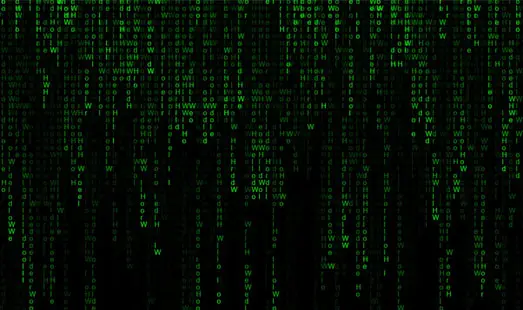一、模块化简介
1、背景
脚本文件中的同名变量互相干扰。
2、模块化解决的问题
模块化主要解决 javascript 程序全局空间内被污染的问题
3、模块化规范
二、ES6 模块化规范
1、导出模块
创建”module”目录,创建 m1.js
1
2
3
4
5
6
7
| let star = '王力宏'
function sing() {
console.log('大城小爱')
}
export { star, sing }
|
创建 m2.js
2、导入模块
创建 demo.html
1
2
3
4
5
6
7
8
9
10
11
12
13
14
15
16
17
18
19
20
21
22
23
24
25
26
27
28
| <!DOCTYPE html>
<html lang="en">
<head>
<meta charset="UTF-8" />
<meta name="viewport" content="width=device-width, initial-scale=1.0" />
<title>Document</title>
</head>
<body>
<script type="module">
import * as m1 from './m1.js'
import * as m2 from './m2.js'
console.log(m1)
console.log(m2)
console.log(m1.star)
console.log(m2.star)
import { star, sing } from './m1.js'
import { star as star2 } from './m2.js'
console.log(star)
sing()
console.log(star2)
</script>
</body>
</html>
|
三、默认暴露模块
1、默认暴露
创建 m3.js
1
2
3
4
5
6
7
8
9
10
11
12
|
export default {
username: 'helen',
age: 20,
coding() {
console.log('hello world')
},
}
|
2、导入模块
在 demo.html 中导入模块
1
2
3
|
import m3 from './m3.js'
console.log(m3)
|
四、封装代码
1、创建 app.js
可以看做是程序的入口文件
1
2
3
4
5
6
7
| import * as m1 from './m1.js'
import * as m2 from './m2.js'
import m3 from './m3.js'
console.log(m1)
console.log(m2)
console.log(m3)
|
2、引入入口文件
创建 demo-app.html
1
2
3
4
5
6
7
8
9
10
11
12
| <!DOCTYPE html>
<html lang="en">
<head>
<meta charset="UTF-8">
<meta name="viewport" content="width=device-width, initial-scale=1.0">
<title>Document</title>
</head>
<body>
<script src="app.js" type="module"></script>
</body>
</html>
|